Kindle & eBooks FAQ
The free and discounted eBooks can be read with any Kindle e-reader. By installing an app offered by Amazon it is also possible to read the eBooks on a computer, tablet or smartphone. Unfortunately, it is not possible to read the eBooks with other eBook readers.
Download the Kindle App
With an eBook Reader you can always carry your entire collection of books in a single device which is especially advantageous when travelling or on the way to work. Most printed books are also available to buy as an eBook version, which is usually far cheaper than the print version. The display of an eBook reader is designed so that, unlike computer screens and tablets, it allows a more relaxed reading for the eyes, similar to reading a book.
The Kindle is sold by Amazon and is the market leader in eBook readers. There are various models, which can be compared on the official sales page. They are lightweight, have a battery life of several weeks and provide space for thousands of eBooks. Amazon also offers the largest selection of eBooks. They cannot be opened in a legal manner with any other eBook reader other than the Kindle.
In our daily book selection choose a book and click on “Get Deal”. You will now be redirected to the corresponding page on Amazon. Check if the price on Amazon is in agreement with our price, or whether the offer is already expired.
On the Amazon page, click “Buy now” or “Buy now with 1-Click”. If necessary, you may still need to login with your Amazon login information and then select your Kindle in the “Send To” list. The Kindle will appear in the list, if you have already connected the device to your Amazon account (you will be prompted to connect the device after you have made a wireless connection for the first time with the Kindle). Click on “Next” and follow the instructions to buy the eBook.
This works in the same way as loading onto the Kindle, but it is necessary that you first have the software for the device: Download the Kindle App. Alternatively, you can also download the app for your smartphone directly from Google Play store or from the iTunes Store.
Log in with your Amazon data, when opening the app for the first time. Afterwards, every time you purchase a new Kindle eBook the device should appear in your “Send To” list.
Yes, you don’t need to make multiple purchases. All purchased eBooks are found in a so-called cloud, which you can access with all your devices. From this cloud, you can also download directly to your device so that you can access the books in the future, even without an internet connection. Later, when another device is added, the books previously purchased can be downloaded onto it.
The prerequisite is that you’re registered with the same Amazon account (same email address) on all devices. In the settings of the device there is a function available for logging off and for new login. Additionally, on the My Kindle page, you can send your books to other devices, remove devices and manage other settings.
However, only a specific number of book copies can be in use at the same time. Typically there are six devices that can have a particular eBook in its library at the same time. But this may vary depending on the deals. The book licenses can be removed from a device and then added on a new device without having to buy them again.
If you accidentally bought an eBook or if you bought it at a higher price, because you did not notice that the special offer price hasn’t been valid anymore, you can return it up to seven days after your purchase. This function is found on the My Kindle page, or you ask the experts at Kindle Support.
The following steps are recommended:
- Firstly, log in to the Kindle with the Amazon account and download the child relevant books, which were previously purchased, directly onto the device. Then log off via the settings menu and only the currently downloaded books will remain on the Kindle. When buying new books for your child, you can sign in again to download the appropriate books and then log out.
- Turn off the wireless internet connection so that no new books can be purchased.
- If necessary, purchase a protective case, since an exchange of a broken display would be expensive.
Unfortunately this is not possible. However, during a holiday in a foreign country you can still buy eBooks on the website of the home country. For longer stays or relocation, however, a change of address is required. Afterwards, only eBooks from the Amazon page of the new country can be downloaded.
KindofBook FAQ
As mentioned in the previous question, customers of certain countries can only download Kindle content on certain Amazon pages, depending on the country. Therefore, we have divided KindofBook into pages for UK, USA, and DE, so that you can only view free and discounted eBook offers which you can also download in your country:
- uk.kindofbook.com: For customers who can buy eBooks on Amazon.co.uk. These are customers from the United Kingdom, Ireland and Gibraltar
- us.kindofbook.com: For customers who can buy eBooks on Amazon.com. These are customers from the USA.
- de.kindofbook.com: For customers who can buy eBooks on Amazon.de.
These are customers from Germany, Austria, Switzerland, Luxembourg and Liechtenstein.
We recommend our newsletter as the best way to stay informed about eBook deals. In order to obtain the newsletter, you need to create a free account at KindofBook:
- Go to our home page.
- Please make sure that you have selected the correct country (country flags found in the header) to get deals for the correct Amazon page.
- Sign up with Facebook Login or with your email address.
- If you have signed up with your email address, you should receive an email within a few minutes. This includes an activation link, which you should click to activate the newsletter.
- Log in to our site (if you aren’t already) and give us some information about your interests.
- You should now receive our daily newsletter.
Please review the following:
- Did you receive an email with your password from us after registration? If not, please look in your spam folder. With high security settings it may happen that our emails are treated as suspected spam. If you still cannot find an email from us, try to register again. If you are notified that there is already an existing account with this email address, try the password reset function.
- Did you log in at least once with the password we sent you after registering or clicked the activation link successfully? Your account can only be activated in this way.
- Is your email inbox full?
- Check your settings. You must be logged in in order to check. Check if the desired newsletter is activated, at least one interest has been selected and the email address is still valid. Even if all settings seem to be correct, click again on “Update Profile” in order to transfer the data for the newsletter again, in case it did not work the first time.
- Have you selected too few interests? Unfortunately, certain genres do not always appear in our daily selection. Therefore, we definitely recommend selecting multiple interests, otherwise you will probably not get new offers daily.
- If you have fulfilled all of these criteria and still do not get an email from us, please contact us. We will then check if it is due to a technical error on our part.
- If this attempt is also not successful, please write to your email provider, to check the possibility that IP-addresses have been blocked.
Most email providers have an option called address book or contacts. Add our email address to your contacts to ensure that our messages now get sent to the inbox. For the newsletter, this is noreply (at) kindofbook (dot) com, for other inquiries info (at) kindofbook (dot) com.
Alternatively, there are many email providers that give the option “do not treat as spam” (or something similar) when viewing an email.
If you’ve never logged in to our website and more than seven days have passed since your registration, it may be that your account has been deleted due to inactivity. You can simply re-register.
If your account was already in use and you’re sure that you have typed the correct email address, please contact us. It is possible that your account were locked due to violations of our Terms and Conditions or there is merely a technical error.
No, you can change the email address under settings.
You would like to be member of KindofBook, however, waive the newsletter with the best book deals of the day? That is also possible. Just go to your settings after registering and deactivate the newsletter.
In principle, we find the new eBook offerings for our daily selection ourselves because they must fulfill certain criteria.
However, we offer a system that you can use to inform us about your ebook deals for free. We will then take it into consideration to include it in our daily selection. Depending on the kind of deal, we also offer posting it for sure for a small fee.